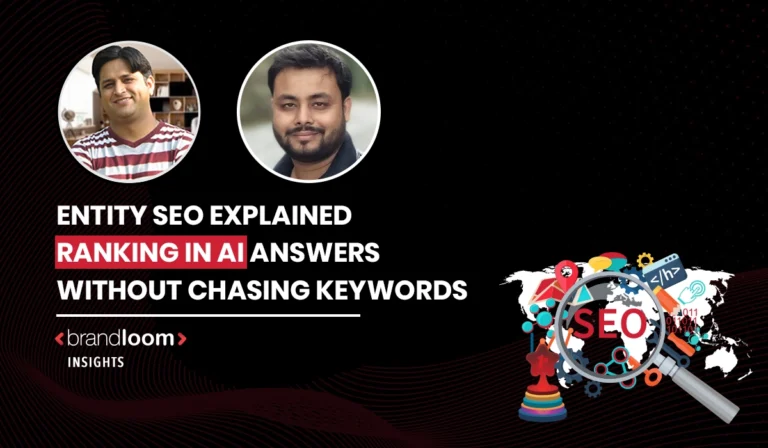| Criteria | Woo-commerce | Shopify |
|---|---|---|
| 1. Platform | Is a self-hosted ecommerce platform | Is a platform as a service |
| 2. Control | Allows complete control over website | Allows limited control over website |
| 3. Worldwide Adoption | Woocommerce is the world's most popular eCommerce platform, it drives 28% of the top one million websites | Shopify powers 20% of top 1 million websites. |
| 4. Price | Open-Source & Free | Monthly Fee |
| 5. Scaling | Can be easily scaled to unlimited products without any incremental cost | Can be scaled to unlimited products but incremental costs apply. You will need to move to the advanced or enterprise plan. |
| 6. Hosting & security | As it is a self-hosted platform, can be fast and performance packed. Hosting & security can be selected to be the best. | Can be fast and performance packed. Hosting & security is part of the plan. Cannot be changed. |
| 7. Traffic (seo) Capability | SEO Friendly Platform with organic traffic generation ability | Not SEO friendly. Good for stores looking to rely on paid adverts only. To get the benefit of content marketing you will need to add WordPress as your content CMS |
| 8. Feature addition | Almost any feature can be added at an affordable cost | Additional features not in the base plan are fairly expensive |
| 9. 3rd Party Plugins Pricing | Features can be hand coded or can be added via plugins at annual / or one-time-lifetime pricing. | Themes and feature plugins are fairly expensive with monthly billing. |
| 10. Payment gateways | All major as well as niche payment gateways are available for free. You are only charged transaction fees by your payment gateway or your bank. | Shopify charges an extra 2% fees on each transaction made through third party payment gateways. This is on top of the transaction fees charged by the payment gateway. You can reduce the fee to 0.5% by paying $299 per month for Advanced Shopify plan. Shopify Payments has credit card fees, but no other transaction fees. Credit card rates start from 2.9% + 30¢ for the basic plan and get lower for other plans. |
| 11. Miscellaneous | Agencies earn no affiliate income | Shopify pays high commission rates to affiliates. For each referral who signs up for a paid plan, agencies receive a 100% commission on the first and second payments. The 200% commission applies to all plans, excluding Shopify Plus. This can lead to the platform being recommended even when not required. |
| 12. Recommendation | If you are looking for fine control, full customization, affordable solution go with woocommerce and find a great team like BrandLoom with UI/UX experience. | 1) If you are looking to manage the website yourself and have no experience with software management go with the frill-free Shopify base plan at $29. 2. If expense is not an issue for you (i.e. with investor funding) go with the shopify plus $2000 monthly plan and full theme customization by hiring a developer with UI/UX experience. |
Woocommerce vs Shopify: Which is Better for an eCommerce Site
Are you planning to start your own online business? Then, you will need a good eCommerce platform to build your store.
Though there are several ways by which you can create your online store, WooCommerce and Shopify are the most renowned e-commerce platforms available today.
In this article, we will be discussing WooCommerce vs. Shopify in detail. Both WooCommerce and Shopify have their own set of advantages and disadvantages.
We will discuss the two eCommerce platforms to understand their strengths and weaknesses and choose the best one for your store.
If you are struggling with your e-commerce journey, Brandloom can help you understand the strategy and the overall work process through its eCommerce services.
What are E-commerce platforms, and How Can They Help You Build an Online Store?
An e-commerce platform is software that facilitates buying and selling over the Internet. Any digital assets, virtual sales, etc., can all be managed using this e-commerce platform.
Such a platform requires several features, such as a cart, payment gateways, etc. E-commerce platforms like Shopify provide complete support through their cloud services. One can also buy a domain and build a custom website.
Let us now take a quick look at some of the benefits of E-commerce platforms:
- Better Customer Experience – E-commerce platforms provide a complete package to handle operations such as adding products, checking out, payments, etc. This makes it easier for you, as well as your customer, to enjoy the shopping experience.
- No need to be tech-savvy – Most Ecommerce platforms are easy to set up. You can get it done all alone. You do not have to worry about any sort of technical stuff. It will be easier to accommodate whenever there is a rise in traffic. The third-party handles everything, from setting up to design, payment gateways, and security.
- Easy Customization – ECommerce platforms are a portal for buying and selling. Hence, you must be able to customize it as per your niche. Yes, that is easily possible using these third-party eCommerce platforms. You can customize the design and features as per your wishes.
- 24/7 customer service – E-Commerce platforms can provide complete support 24 hours a day for all days of the week. You can get in touch via chat or call, or both.
- SEO and Marketing – It has become super easy to market your products. Well, yes. A good number of e-commerce websites now offer SEO and marketing tools. Reviewing the product, marketing it, and implementing SEO strategies is possible.
What is Shopify?
You can build online stores, accept payments, control inventory, and do much more using the Shopify eCommerce platform. This single platform enables the completion of all of these. With Shopify’s assistance, you can worry less about running the back end of an e-commerce site. You don’t need to bother about anything related to web hosting, security, or caching.
Pros and Cons of Shopify
Here are the pros and cons of Shopify.
Pros:
- Shopify provides everything you need to develop a professional, seamless online business on a single platform.
- If your store grows, Shopify can handle it easily. They already hold some of the world’s biggest online retailers.
- They provide 24 x 7 online support, because of which you can quickly fix any issue and keep learning more anytime and from anywhere.
- You can unlock the full potential of recurring revenue with Shopify subscription apps, transforming one-time transactions into lasting relationships.
Cons:
- Shopify has its own set of charging fees. They have a limited range of plans, so you won’t completely control costs as you grow.
- You can add several add-ons to the Shopify store. However, remember that these will come from additional monthly subscription costs.
- There are over 100 themes available on Shopify. All of these are professional, but the number of choices is limited.
- With Shopify you have limited control over the website. You also need to stick to their hosting and security plan. There is no way you can opt for better plans.
- Shopify does not come with SEO features. As a result you need to depend on third party content management systems.
- Unlike other platforms Shopify charges extra for every transaction made through third party payment gateways.
These are some websites that are built using Shopify:
- https://www.houseplant.com/
- https://maidenhome.com/
What is WooCommerce?
WooCommerce is a WordPress plugin that helps built shopping sites and other e-commerce stores. It has the most powerful content management system. So, one can easily run an online store using this platform. About 45% of websites are built in WordPress.
This is one of the most famous platforms used to build websites. So, between WooCommerce vs. Shopify, which one is the most popular? Well, WooCommerce is the most popular one. As of 2023, about 455 million websites are made using WordPress.
The WooCommerce platform is an open course so that you can tailor it to your requirement. It is even possible to add custom extensions to it. Which of these can be the best depends entirely on you.
These are some of the most popular websites made using WooCommerce.
- https://www.shoprootscience.com/
- https://bluestarcoffeeroasters.com/
Pros and Cons of WooCommerce
Pros:
- The WooCommerce plugin is free to install. Most add-ons you get with it are free or cheaper than other platforms like Shopify.
- WooCommerce can be hosted in several ways. So, it doesn’t matter if you want to try something different. You’ll get the best option and only pay for what you need.
- There are thousands and thousands of free or paid plugins available. If you look forward to personalizing your store, you can use any plugins and customize them accordingly.
- WooCommerce is an open-source platform. They provide complete support to users. You can even go and take a look at their forums and community pages for quick support.
- The best thing is that WooCommerce is an SEO friendly platform with the capability to generate traffic organically.
- The payment gateway is completely free unlike other platforms like Shopify.
Cons:
- Getting a primary WooCommerce store and then running it is easy. But if you need a better-customized version, you will surely need some coding or help from a developer for the backend design.
- WooCommerce is a WordPress plugin. So, it is limited to WordPress only. You will not be able to use it anywhere else. Sites that do not host WordPress cannot support WooCommerce either.
- WooCommerce does not come with any direct or live support. However, there are several sources from which you can take help and resolve any of your urgent problems.
Things to remember when making an eCommerce store.
It is not just about WooCommerce vs. Shopify. Before you start an online store, there are a few things that you should know. These critical factors help you decide which platform you should use.
Let us take a look at the different factors.
- The essential cost of starting a fully functional eCommerce store is a factor to be considered.
- It would help to consider the ease of use when building an eCommerce store. The site must be flexible and user-friendly, even for absolute beginners.
- Decide about the payment methods. Your site should support payment methods, including PayPal, Stripe, Paytm, and other merchants.
- Several services and third-party tools can be integrated to frame your business store. Some third-party tools could be a payment gateway, inventory management, Live chat support, invoicing software, CRM, etc.
- Your platform should be easy to scale as your business grows.
- These are some basic needs you should remember as an online store owner. Other factors should be considered, like inventory, shipping, management, taxes, and invoicing.
WooCommerce vs. Shopify – A Comparison
Let us thoroughly examine WooCommerce vs. Shopify points based on various attributes.
Costing – WooCommerce vs. Shopify
WooCommerce
The WooCommerce plugin for WordPress sites is available for free download. Next, you need to figure out about the hosting company. The monthly cost of hosting with Cloudways will be about $10. Even though free WooCommerce themes are available, it’s best to go with the best WooCommerce themes.
A paid theme can set you anywhere from $30 to $50. You would also need additional necessary plugins. In contrast to the paid ones, which cost about $50, these are accessible for free. The WooCommerce pricing will increase if you want a larger hosting plan or search for new plugins and add-ons. With WooCommerce, you control the resources and only pay for the services you use.
Shopify
It comes with an overall pricing plan. It includes hosting, Shopify themes, and the best plugins for Shopify. There is no need to buy anything separately.
- The Basic Shopify plan is meant for startups and small stores.
- The Shopify plan is for growing businesses
- The Advanced Shopify Plan is for scalability
The only drawback is that no matter which Shopify plan you choose, ultimately, you will have to upgrade to something more expensive. Because this is a combined pack, you will also be charged for many resources you might not use.
User Friendliness – WooCommerce vs. Shopify
WooCommerce
While discussing WooCommerce vs. Shopify, usability needs to be considered; Nobody has adequate knowledge of technical matters. However, isn’t opening an online store still feasible? Of course, it is. Even if you lack much technical knowledge, these platforms offer full support.
After installing WooCommerce, your WordPress dashboard will display various options, such as placing orders, using coupons, adding products, etc. Click the “Add new button” under the product option. You will be redirected to a page where you can enter all the product information. As soon as you click Publish, your products will be added. It seems simple, right? You can also change the appearance by going to themes and selecting any third-party theme.
Shopify
Since hosting, themes, and plugins are already included in this package, you do not have to bother about them. You won’t need as much research, saving you time and money. Neither do you have to bother about the theme, plugin, or hosting company?
Click the “Add product ” button to add a product to your Shopify stores. The page will redirect you to where you can add the products. After adding them, click the save button to add them to the store. The Analytics tab on Shopify allows you to view the store analytics. Sessions, sales, and other data are available for viewing. To make your website look new, click the Customize button and choose from various options, such as themes. Furthermore, it is easy to add a blog post.
WooCommerce vs. Shopify – Scalability
WooCommerce
The hosting provider determines how easily the platform can scale. It implies that your store is quite capable, just like the hosting company. Additionally, the price of hosting will go up. Thus, WooCommerce is ultimately more expensive than we had anticipated.
A good provider like Cloudways will ensure you have all the tools you need to help your business grow. You can be sure that several scalability options are available to scale the resources as necessary.
WooCommerce is perfect for businesses as ultimately after a certain point of time a business needs to grow and scale. The platform is perfect for large businesses.
Shopify
The Shopify platform can easily handle larger stores. It is much simpler because Shopify handles all technical aspects, including web hosting. As soon as your company expands, you can quickly switch to a larger plan to accommodate that growth.
Even though Shopify appears to be a bit pricey, the advantage is that you can get everything from a single platform. Searching for a hosting company or an e-commerce theme is not necessary. You don’t require any technical assistance either. Overall, it’s very advantageous. However, Shopify is suitable for small to medium sized businesses due to its limitations and costings.
Support
WooCommerce
WooCommerce is an open-source plugin. Consequently, you won’t receive any official support for using this platform. However, you can find a variety of materials that can assist you in using the official website, including videos, tutorials, and other materials.
Many resources are available online that explain how to use the platform. Furthermore, your online store will receive support. Support is available round-the-clock from providers like Cloudways. Calls, chat, and the ticketing system are all ways to contact them.
Shopify
Shopify is a full package, so you will have everything you need to run an online store. They offer chat, phone, and email support online around-the-clock. You can also get in touch with them through social media. In addition, you can try using their guides and other sources to get all your questions answered.
As a result, you won’t need to get in touch with their support for every little problem. You can even hire a Shopify expert for assistance with integrating any third-party extensions or setting up a store.
Integration and Add-ons
WooCommerce
As your store grows, you need to add more and more functionalities to smoothen the overall growth process. The number of add-ons available Compared to Shopify, WooCommerce offers much more. WordPress offers several free extensions and add-ons that you can download. You will have to pay a nominal to purchase premium ones.
Shopify
On the app store, there are many add-ons. Some of these are available for free download. Others, however, will charge you a one-time or monthly subscription fee.
User Preferences
WooCommerce
It goes without saying that before purchasing any product, we will read reviews and ratings. This enables us to be confident in the product’s quality. The support category received the most ratings for the WooCommerce platform, which has a rating of 4.2. Value for money, website features, user-friendliness, and sales are other categories with top ratings. Ratings and customer feedback are one of the most crucial parameters when discussing WooCommerce vs. Shopify.
Shopify
On the other hand, the Shopify platform has a rating of 4.6. Sales are the most rated feature, followed by website features and value for money. Many people prefer WooCommerce over Shopify due to its pricing plan, even though both platforms have their advantages and disadvantages.
WooCommerce vs. Shopify – Themes & Templates
WooCommerce
Whenever you visit a website, the first thing that gets your attention is the overall look of the website. You will not even spend a minute extra if the website’s look is not good enough. With WooCommerce, you can now access various templates to choose the best suits your needs. So, in these regards, WooCommerce has a lot more advantages.
Shopify
There are several Shopify templates, and it is possible to customize the pages. However, the number of best Shopify themes available is much less than on other platforms, such as WooCommerce. There are only 71 themes available in Shopify, and not more than that. But while using WooCommerce, you can enjoy an abundance of WooCommerce themes, templates, WordPress plugins, and much more.
Blogs and Content
WooCommerce
Online business relies heavily on content. The content you share with your customers will affect your business’s sales, marketing, and other aspects. WordPress essentially functions as a type of content management system.
WooCommerce gains an additional benefit from it. You can use the most original and inventive methods when creating blogs and content with WooCommerce. WooCommerce makes blogging even more practical with the addition of themes and layouts.
Shopify
Blogging, on the other hand, is a regular function of Shopify. Although it is simple to blog with Shopify, it lacks the unique benefits that WooCommerce can provide.
Security
WooCommerce
WooCommerce does not have an SSL certificate. With WooCommerce, you must obtain SSL and set up PCI-DSS compliance yourself. WooCommerce is compatible with WordPress and so self-hosted. Because the plugin lacks built-in security, protection must be added.
Most people will accomplish this through their hosting provider, who, like Bluehost, will supply you with free SSL certificates when you sign up for a hosting plan. Security is a significant concern when discussing WooCommerce vs. Shopify.
Shopify
Shopify is a hosted platform, so security concerns are handled for you. With an SSL certificate already installed, Shopify complies with PCI-DSS. High-level security should be given priority on any website.
Because you are processing both their personal information and their money, it is essential for online retailers. Security is handled for you by Shopify. Because Shopify is a hosted eCommerce platform, it handles any security issues and protects your website from hackers.
Inventory Management – WooCommerce vs. Shopify
WooCommerce
The platform is very flexible and applies to the inventory management feature. Users of WooCommerce can generate inventory reports and modify a product’s properties. No limitations exist on how many variable goods you can produce and control. To maximize the functionality of your WooCommerce store, you will need the assistance of third-party tools.
Shopify
Shopify, like WooCommerce, gives businesses complete control over the Shopify inventory tracking system. With this software, you can track stock, receive stock alerts, automate purchase orders, and produce internal revenue reports. Additionally, Shopify allows manual data entry for single or buck products, customers, orders, and other information.
SEO – WooCommerce versus Shopify
WooCommerce
WooCommerce benefits from SEO because it was created on a platform specifically designed for blogging. Users of WooCommerce can optimize product pages by changing the body content, simple URL redirections, meta descriptions, alt tags, and other page components using the WordPress editor. Many people consider Yoast SEO as the most popular SEO plugin, but WooCommerce offers a variety of SEO plugins that allow you to optimize your store.
Shopify
On the other hand, Shopify has some SEO restrictions. In actuality, Shopify users can’t wholly customize their URLs. This is because certain parts of your store’s URLs cannot be changed due to Shopify’s rigid URL structure. Additionally, it is challenging to add sub-categories to this platform.
However, Shopify has all the essential tools you require for eCommerce SEO, and they are typically straightforward. The ease of installation and use of SEO apps for Shopify is also well known.
Conclusion
We’ve broken down every significant distinction between WooCommerce and Shopify, so you can now decide which platform is right for you. While both platforms are top-notch, WooCommerce wins the contest thanks to its integrated SEO tools, superior usability, availability of multiple plugins, and inbuilt themes. Everything you require is included; the best thing is that it is free and open-source.
We believe it is much easier to work on WordPress and can be great for startups or beginners. There is no need to rely on anyone else as you can customize it or manage it yourself. If you are someone who is planning to start an E-commerce platform, BrandLoom can guide you through. All you need to do is give us a call!
Frequently Asked Questions
Is WooCommerce or Shopify free?
WooCommerce is a free and open-source platform. Anyone can download it for completely free and modify it as well. WooCommerce is quite cheap as it is free. But Shopify offers other solutions from 9 dollars to 299 dollars per month. One would need around 0.5 to 2 % commission on sales.
On the other hand, the Shopify WordPress eCommerce plugin is also free.Any WordPress theme can easily use it. Shopify is not free, but you can start with Shopify on a 14-day trial period. During this trial period, you can also build your store and make it available to the public.Which platform is better from the perspective of scalability?
Automation is the best way to work on it if you plan to scale but do not want to handle it all by yourself. Shopify is the right platform to get it automated. If you have good enough experience in hosting and scaling and want to manage the process yourself, the smartest choice is WooCommerce. The WordPress platform builds WooCommerce, which offers flexibility and scalability. Using Shopify, creating an online store, and having all solutions under this single platform is possible. Shopify is good if you do not want to worry about all the technical aspects of scalability. On the other hand, WooCommerce is much more preferable if you have long-term plans and are looking forward to upscaling your business soon.
Is Shopify more expensive compared to WooCommerce?
WooCommerce is cheap in comparison to Shopify as it is free. Shopify, on the other hand, charges 9 dollars to 299 dollars per month. So, you have to pay monthly fees based on the kind of package that you select. However, designing a website with a web developer or hosting it costs much more than the overall cost of using Shopify. Additionally, the Shopify website automatically comes with an SSL certificate, making it secure.
What are some of the major differences between WooCommerce and Shopify?
WooCommerce is an open-source platform, whereas Shopify is not. If you sign up in Shopify, you will automatically get access to several features directly, even if you do not require them. In WooCommerce, you must install additional plugins to use or implement all the needed features. So, you simply need to download those, and you can easily run your online store. Shopify is good for anyone running a small or medium-sized business. However, for the long run or large businesses, WooCommerce is the best option.
Which is more SEO-friendly – WooCommerce or Shopify?
WooCommerce prioritizes SEO in its design. The different plugins let you access the site’s architecture very easily. So, you can take up SEO optimization easily in comparison to Shopify. WooCommerce is the best option if you want to handle the SEO of your website by yourself. But if you are looking for something that has everything included under one roof and does not require any extra plugins or configuration, then Shopify is the best option. SEO is important for WooCommoerce because it will help run your eCommerce website. It will be easier to rank the pages.