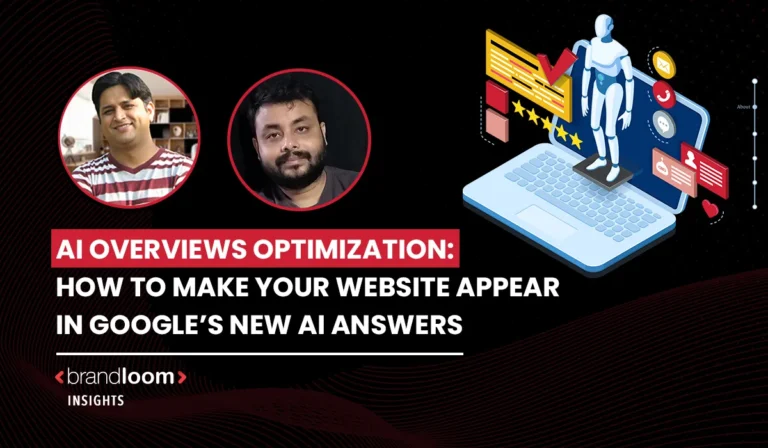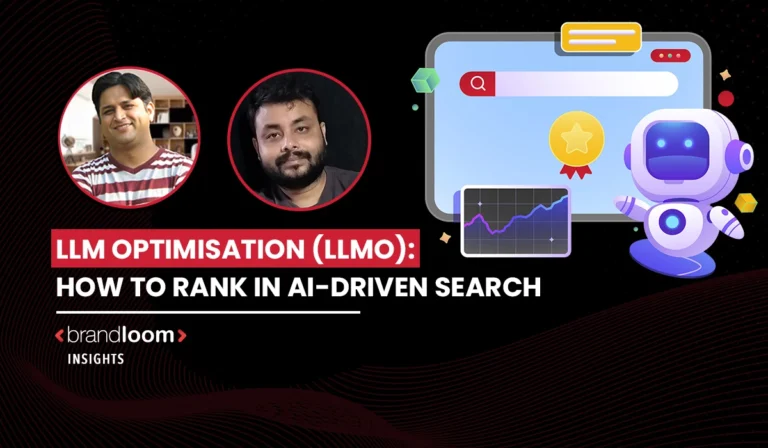Did you know that having a visually appealing and responsive website can generate more visitors quickly? Visitors are more likely to visit your website if it is rich in content and easy to navigate. Thus, knowing how to design a website is important since it can help you grow your business and make it visible to a large audience.
A reliable website contains different features, such as a unique interface, pictures, and blogs, that help customers feel connected to the brand.
Designing a good website to scale your business is very important. However, designing a website can be challenging if it is your first time.
For instance, most people struggle to choose the right tools and layout to design a website. This can ruin the website’s overall look, leading to poor user experience for the end-users.
As a website designing company in India, Team Brand Loom can help you choose the optimum website design process. We can also help you choose the right layout and design to make your business stand out from the rest of the competition.
Moreover, you don’t need to be a genius to design a website. In this blog, we have covered all the topics related to how to design a website.
What Is A Website?
A website is a collection of web pages and digital files written with HTML (HyperText Mark-up Language).
When making a website visible to a public audience, the developer must store it in a computer connected to the internet throughout the day.
The website’s web page designs are mostly linked to various hypertext and hyperlinks, which share a common design and interface. Some websites must also contain documents such as digital assets, images, and videos.

Components Of A Website
As we mentioned, a website is a web page collection hosted by a web server. In this section, we will cover the different components of a website and how they function individually:
1. Webhost
A web host a physical location through which the website is physically hosted to a worldwide audience. Besides, a group of web pages can only be called a website legally if the web pages are hosted on a particular web server.
The web server has a set of files transmitted to the users whenever they specify a certain website’s address.
Looking for an Affordable Website Design & Development Company in Delhi NCR, Connect with us Now!
2. Address
Nowadays, most people prefer to call the address of a website the URL of the website. If a user wants to open a website, they need to enter the URL or the website’s address into the browser, which will deliver the website from the web server.
3. Homepage
Another important component of a webpage is the homepage. Users will first come across the homepage when they open a website. As such, the homepage plays a very important role since it provides the look and feel of the website and helps gather the user’s attention.
4. The Navigation Structure
The navigation structure of a website is like a skeleton that holds the different web pages together. It is mainly used to fix an order for the pages and the collections of links used for the website. Most navigation structures are helped together with the help of the navigation menu.
5. Content
The different web pages available on the website make up for the content of the website. Normally, if you want to attract more users and visitors to your website, you need to ensure that the web pages contain good content which is attractive and informative.
6. Design
The design is the final look and feel of a website for the end users. This can be achieved by properly using and integrating elements such as layouts, graphics, pictures, navigation menus, blogs, etc.
Looking for an Affordable Website Design & Development Agency in Mumbai, Connect with us Now!
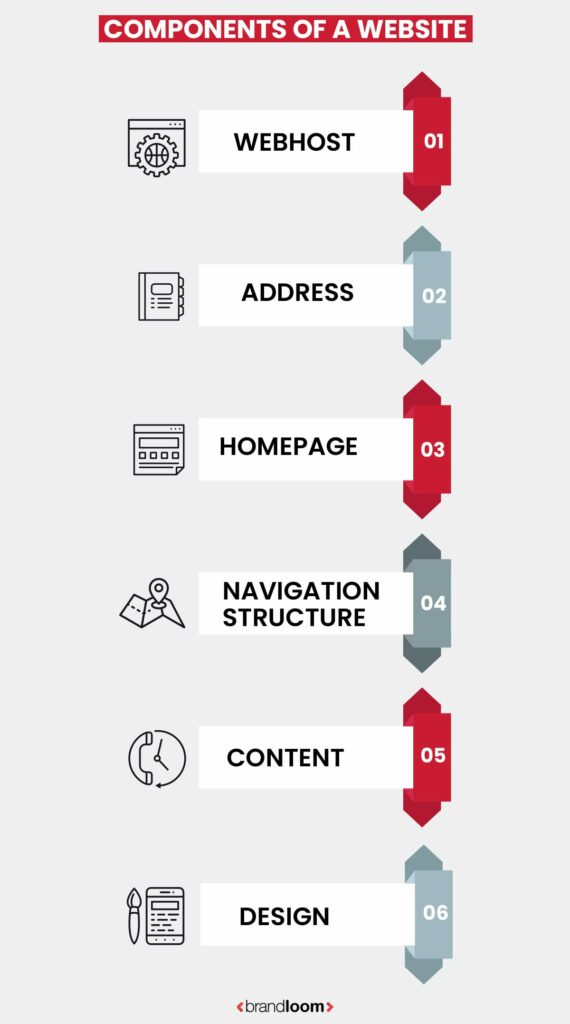
Benefits Of Having A Website
Nowadays, most top companies rely on websites to run their business. For instance, you can shop, contact an office or find telephonic numbers on a website. According to research, 6/10 customers expect brands to have online content.
As such, you should always be prepared to invest in a good and reliable website. However, if you are still sceptical about starting your own website, you can take a look at the top 5 benefits of having a website listed below:
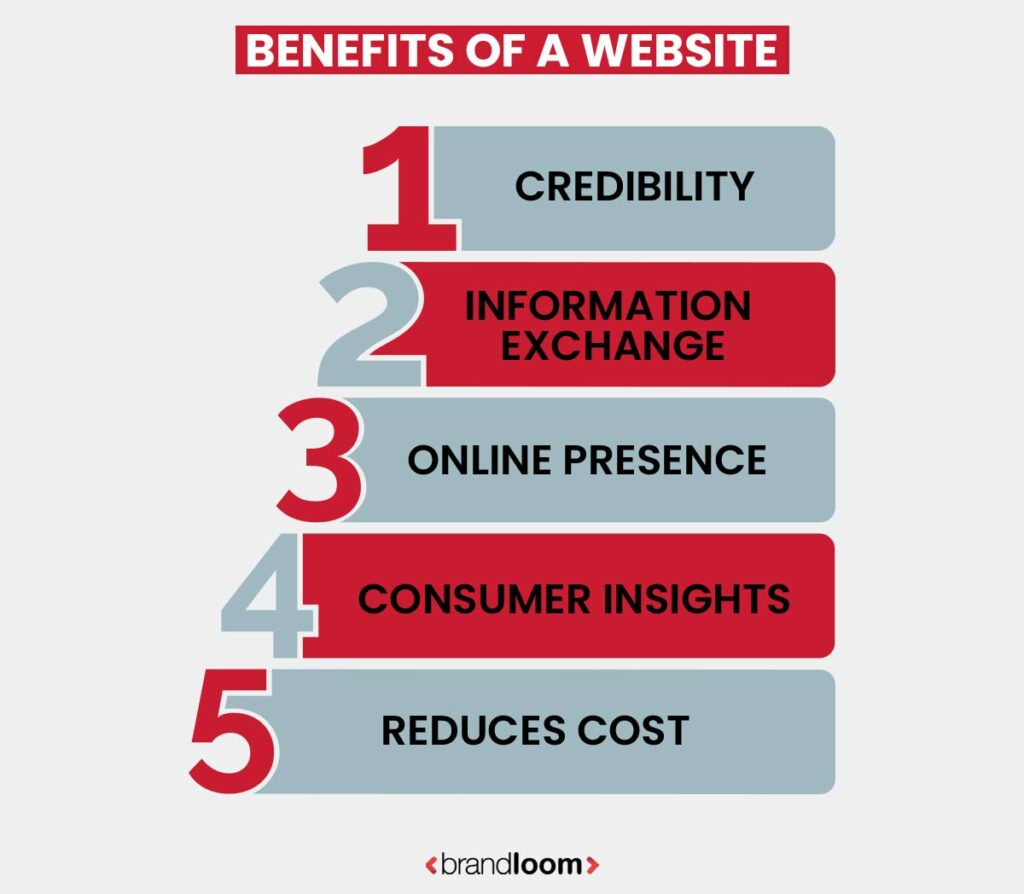
1. Credibility
According to the trend of the modern world, most companies are expected to have some online presence if they want to survive in the competitive market. A potential customer will most likely ignore a brand that doesn’t provide a telephone number or a physical address. The same can be said for email addresses and websites.
A website is a crucial tool that can be used to share information about the brand and its business with the customers. It can also help to answer several of their questions and make them feel extremely comfortable with your brand’s services.
2. Information Exchange
From a simple perspective, a website is one of the quickest ways to communicate information between sellers and buyers. You can also provide other information, such as contact information, opening hours, contact forms, product images, inquiries, etc. Some brands also upload promotional videos, which helps customers to feel more engaged and committed to the product.
Another effective way of promoting your brand and business is by writing posts on social media and building a community for your customers. if you need help with social media marketing services, feel free to connect with us.
Looking for an Affordable Website Design & Development Agency in Pune, Connect with us Now!
3. Online Presence 24/7
One of the major benefits of having a website is that customers can easily find you anywhere and anytime. Regardless of the business hours, the website will continue to search and secure more customers for the business. It also offers all users the convenience of accessing information from the comfort of their houses. This prevents companies from losing their customers to their competition.
4. Consumer Insights
Previously, companies used to face a lot of issues when it came to identifying customers’ needs. This prevented them from expanding their business further and reaching a larger audience. However, modern analytical tools and websites have made it easier for companies to research consumers’ needs.
Moreover, consumer data can be collected using different means, such as online surveys, social media polls, customer feedback, etc.
5. It Cut Costs
Apart from displaying information, you can also use the website to sell your goods and services directly to the end consumer. This eliminates the need for “brick-and-mortar” stores and helps to reduce large operation costs.
Once you have eliminated the overhead cost, you can easily lower the prices of your goods and services and make them extremely competitive. You can also use websites to share information with your colleagues.
How To Design A Website?
Now that you have learned about a website and its usefulness, your next step should be to learn to design a website. In general, web design is all about expressing your creative freedom, so let us take a look at the different steps that go into the designing process:
- Defining the site
- Research the latest web design trends.
- Choose the platform
- Choose branding strategy
- Optimizing content
- Publishing the site
- Analyze and improve the site in the long run.
Normally, there is no need to worry about having a simple web design, but you should always consider the importance of good and functional design. For instance, if the UX looks awkward or difficult to understand, it can cost your business as you would lose potential customers and repeat visitors.
Moreover, Google gives more priority to better user experience. If you want to design a reliable website, contact our expert web development team at BrandLoom. Let us look at each of these processes in greater detail.
Looking for an Affordable Website Design & Development Agency in Bangalore, Connect with us Now!
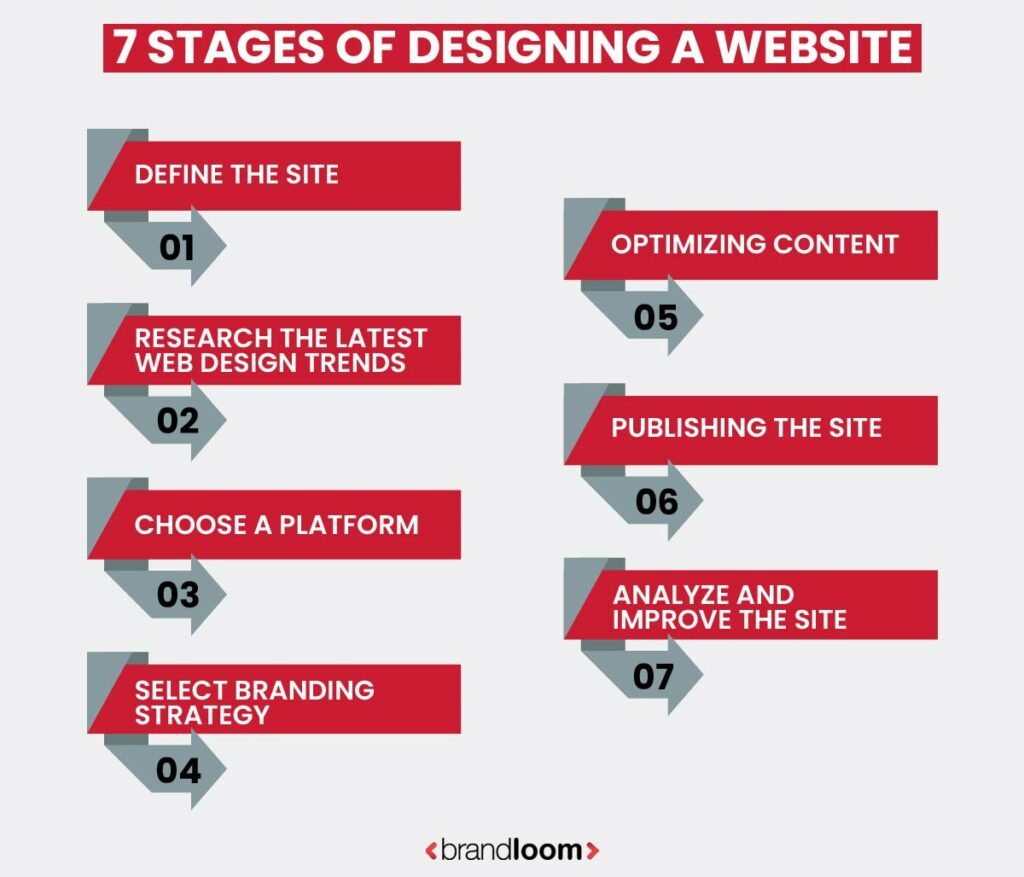
1. Define The Site
The backbone of any great website is the definition behind its web design. That’s why it is very important to define the website appropriately before choosing or working on the design. First, you must determine your company’s USP (Unique Selling Point) before determining the content strategy.
If your main goal is to profit without considering the people’s needs, you have less chance of gathering their attention. Since your website is directly linked to the brand, you must ensure it is engaging and authentic to the end users.
What Should You Try To Achieve?
After you have selected the purpose, try selecting an action that will draw visitors to your site. You can ask yourself the following questions:
- Does your site focus on sign-ups?
- Do you want to sell products?
- Are you trying to sell services?
- Do you only want to display information?
Once you pick an answer, you can determine how your site should look and feel. For example, e-commerce website design heavily relies on the landing page to attract more customers.
2. Web Design Research
Over the years, web designs have changed drastically and are still evolving. This is one of the main reasons you should always keep yourself updated with the current trends. However, it would be best to remember that not all current trends might suit your website needs.
According to research, 75% of people believe a website’s credibility can increase with a good design. As such, you should always take your time to research the competitors and see how they attract visitors to their sites. Moreover, every sector prefers to use a different style. So, it is important to understand which industry your business is falling under before selecting the design.
Let us now take a look at some of the popular trends that are taking the internet by storm:
Looking for an Affordable Website Design & Development Agency in Gurgaon, Connect with us Now!
2.1 Micro-interactions
In simple terms, micro-interactions are small interactions that emerge when users engage on a particular website. For instance, if you react to a certain post, it will pop up with a relevant emoji highlighting your mood.
As such, micro-interactions can be an effective tool to give a website more personality. It also provides a human-touch aspect that connects visitors to the website. Additionally, micro-interactions can have many forms, such as scrolling, hovering, clicking, and many more. However, they might not be useful for white-collar businesses since they mostly benefit from minimum interactions.
2.2 Chatbot Support
On average, the top businesses spend around $1.3 trillion yearly on customer service requests. This cost can be reduced by 30% if the website has a dedicated chatbot. In the past, chatbots were viewed as a gimmick, but they played a very important role in the modern era.
The major benefits of chatbots are cost-effectiveness and time efficiency. These bots work 24/7, which helps companies to free up resources for more important matters. They also save the companies from hiring staff to work as a customer service representative.
Although chatbots are imperfect, their ability to provide precise answers and emotional intelligence is improving daily. As such, you shouldn’t delay and install the chatbot services on your website whenever possible.
3. Choose Your Platform
When designing a quality web design, the first thing that might cross your mind is a professional agency. Generally, all the top companies do a great job designing a website, but they can be expensive.
Fortunately, there are other ways you can design a website which are as follows:
- e-commerce platforms
- website builders
These DIY online tools are relatively easy to use and will help you design and create your own website without coding. Let us take a look at each of the DIY tools:
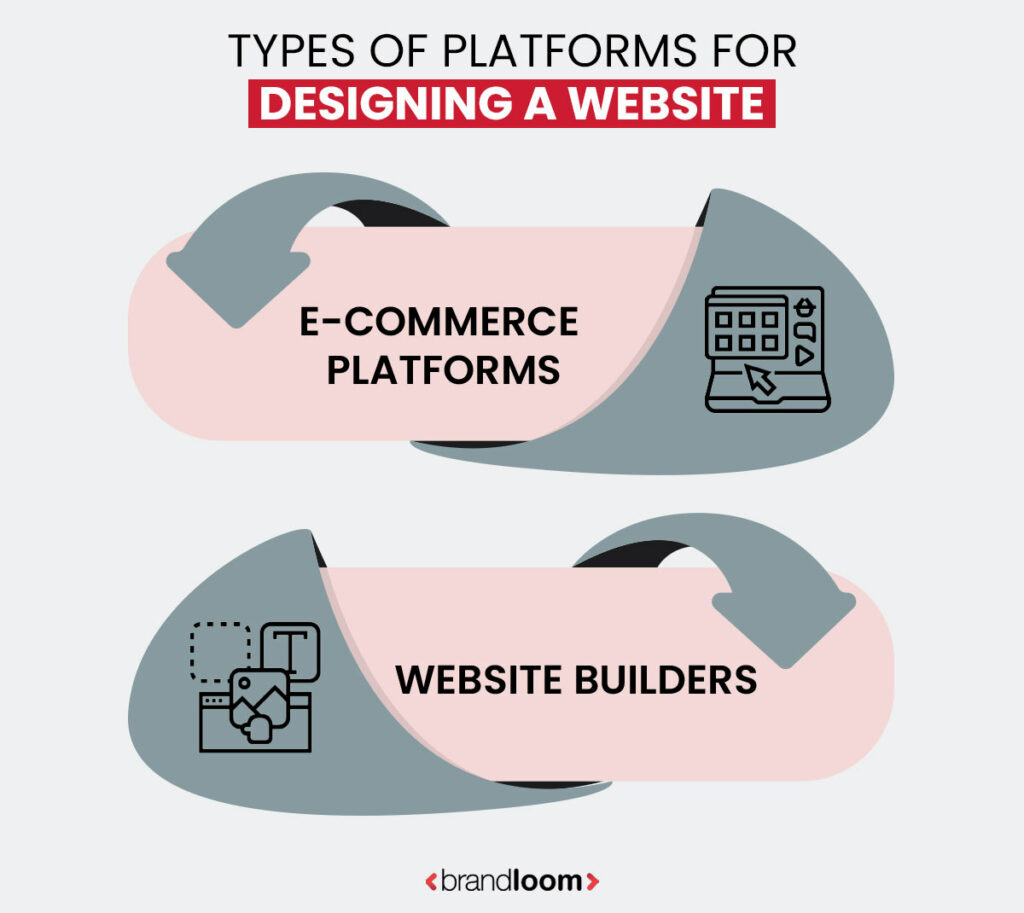
3.1 Website Builders
Out of all the available designing tools, website builders are the most effective way to design a website without needing technical knowledge. However, if you plan to open an online store, you shouldn’t use this platform since e-commerce platform sections are more effective.
3.2 E-commerce Platforms
Like website builders, e-commerce platforms work similarly but are designed to help businesses set up online stores. Some are purpose-built to suit e-commerce needs, while others work like website builders but have an e-commerce functionality.
You can use its services for free. However, to make your website come alive, you must pay for the security, web hosting, additional plugins, themes, and domain name.
As a leading e-commerce and marketing consulting firm in India, BrandLoom can help you design a website that can upscale your business and make it reach a large audience quickly.
4. Choose A Template
After you have decided on the site’s purpose and the latest trends you want to follow, your next step will be to select a template. A template can be referred to as a theme or a site layout.
You can also view templates like the structure of your house. It provides the basic appearance before decorating the website with other features such as images, graphics, etc. Nowadays, a variety of restaurants offer a wide range of template options. Some of them even come pre-filled with example content and other suggestions.
It would be best to remember that templates are usually categorized according to different industry needs. For instance, a particular category will have templates that offer built-in features relevant to the specific market. This can save you a lot of time and effort.
Let’s assume you are about to start a website for a coffee shop. In this case, you can search for templates under the “cafe” section. Most pre-designed templates will have a menu page, contact details, and contact forms built into the main design. Also, you can view all the templates before editing them.
5. Selecting The Branding
While designing any website, you should always contemplate how the content relates to the brand you are trying to sell to the audience. As such, you must pay a lot of attention to branding aspects such as imagery, font style, colour scheme, and brand story. If these different elements are not sending the same message, it can cause a lot of confusion to the end user.
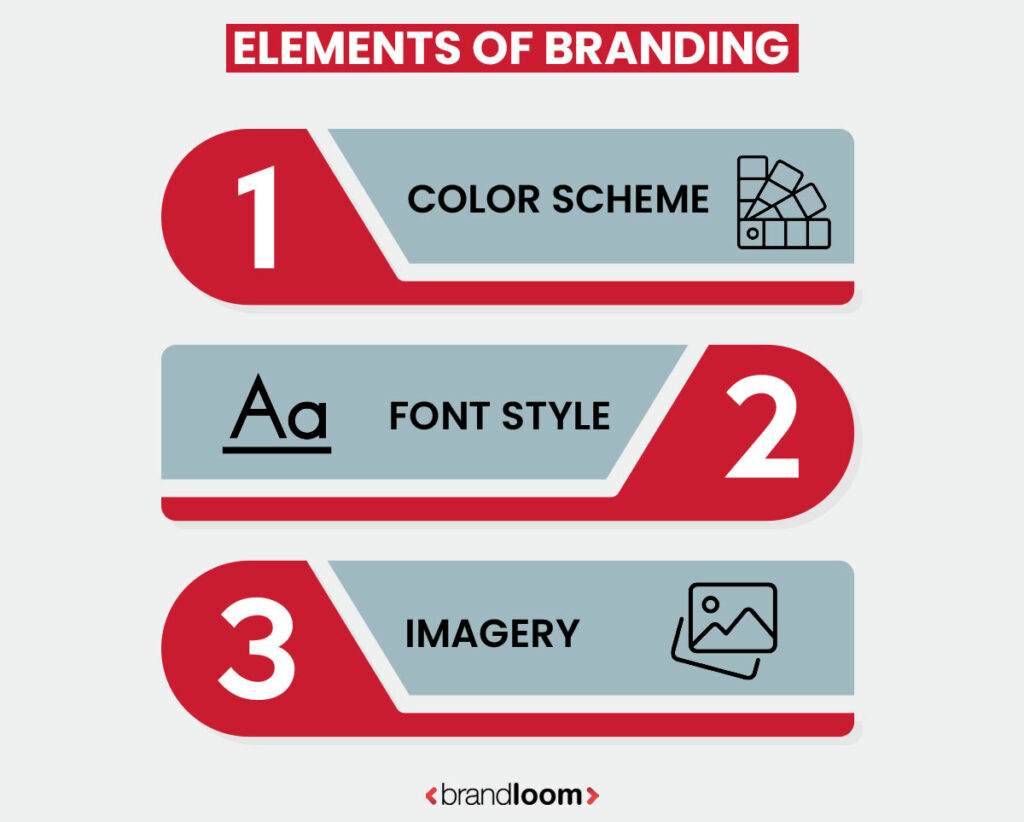
5.1 Color Scheme
One of the biggest communication tools used by brands is colour. According to research, a brand can significantly do 80% better performance if they use the right signature colour.
Most top brands prefer one dominant colour over two to three secondary colours. Of all the colour options, blue is one of the most dominant colours brands use.
5.2 Font Style
Like the previous point, fonts play a major role in attracting customers and visitors to your website. Users read around 20% of the text on a web page. You should choose the right font to entice visitors with the right vibe.
White-collar businesses usually prefer classic-style fonts such as Helvetica and Arail. These fonts represent professionals and can be used to express the seriousness of a matter. On the other hand, a playful and fun brand will try to experiment with more abstract fonts. However, you must ensure that the fonts perfectly balance readability and interest since you don’t want to alienate the reader.
5.3 Imagery
Images are one of the best tools to turn a modest website into a stunning visual feast. According to a survey, visual content has a better chance of increasing a website’s engagement and clicks. Another study shows that approximately 10% of people can remember information through audio, but information shared through an image can be remembered by 65%.
Nevertheless, you should never overload your site with too much visual content. High-quality images do look great, but they can slow down the site. Thus, it would be best if you used them sparingly.
6. Optimize The Content
By now, you have a clear idea of what you need to add to the website. As such, there are two main things you need to do to make the website more unique and engaging; they are as follows:
- positioning
- optimization
Positioning refers to how the content sits on a particular page and how it is laid out. On the other hand, optimization is the process of tweaking and making adjustments to the content, which helps it to rank higher on the search engines such as Bing and Google.
Here, we shall discuss the technicalities of these key aspects and explain their importance.
6.1 Positioning
Popular research on reading patterns discovered that people prefer to consume content with an ‘F.’ As such, users can easily read the page if it resembles an F shape. This is one of the main reasons the navigation bars of a website is always displayed on the top of the web page since it is one of the first things people are drawn to.
It is a good practice to follow these tips and lay your content accordingly since people can find important content easily.
6.2 Optimization
Search Engine Optimization, or SEO, is a practice through which you make minor changes to the website to increase its overall quantity and quality. By doing so, the website can draw more people to land on the page.
While working on SEO, the site might look the same, but this shouldn’t stop you from making the changes. The content, responsiveness, images, and graphics tweaks can greatly impact the search engine’s ranking.
Here is a list of a few things you can try while designing an optimized website:
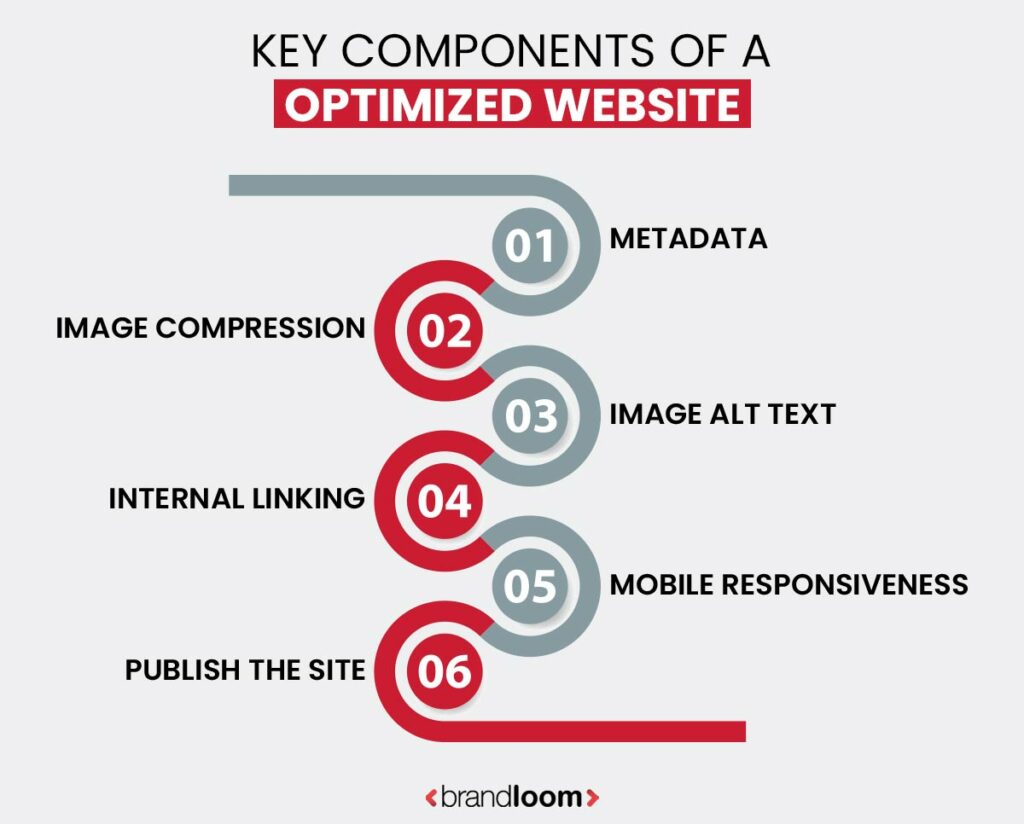
6.2.1 Metadata
Apart from the main content, one of the easiest ways of describing your site to Google is by using metadata. Page titles and descriptions are two main metadata forms that help describe a site. They mostly appear in the search results, and it helps users to identify what’s on the web page before they can open it.
6.2.2 Image Compression
In general, images are considered to be large files. As such, having a lot of images on your site can slow down its overall performance. Visitors will feel impatient and might leave before reading the full web page. This behaviour is commonly known as “bouncing off the page.”
Nevertheless, plenty of free online compression tools can solve this problem. These online tools are designed to reduce the number of pixels on the selected image. In fact, compressed pictures can have a huge impact on improving the web page’s loading speed.
6.2.3 Image Alt Text
Apart from compressing images, another important task must be considered for SEO. In this stage, you must tell Google what each image represents on the web page. Since search engines are not designed to read images, you must add alt text to the image. This will effectively help the users to search for a particular picture.
Normally, the alt text will not appear on the website but is added during editing. As such, you don’t have to apply too much effort to inspire the visitors.
6.2.4 Internal Linking
Internal linking is when you direct users to visit another webpage using a hyperlink. Most people prefer to add hyperlinks when they mention something related to certain content or information. This way, Google can understand if you have authority over the subject since you can provide multiple articles for a particular topic.
Another important aspect of internal linking is E.A.T which stands for Expertise, Authoritativeness, and Trustworthiness. The best way to show the search engine that you are an expert on the topic is by writing in-depth and providing sufficient internal linking.
6.2.5 Mobile Responsiveness
According to research, around 59% of people preferred to browse the internet on their mobile devices in 2020. On that note, Google prefers websites that work properly on mobile. You must make serious changes if your website doesn’t work well on a mobile device.
Most templates are designed to improve mobile responsiveness by automatically reformatting your content to fit the screen. Using the correct template can improve the overall user experience and rank no 1 on Google searches. Moreover, this is a great way to make your website more accessible and user-friendly for a large audience.
7. Publish The Site
Before we move on to the next stage, let us take a quick recap of what we have just covered in the designing process:
- Decide a purpose for the website.
- Research the latest web design trends followed by the competitors
- Choose a reliable and efficient platform and theme for your website
- Decide on the branding strategy (logo, font style, colour scheme, etc.)
- Create the site and optimize the content.
At this stage, we highly recommend you check the website and ensure all the features work properly while it is alive. You can ask your family, colleagues, and friends to test the site in preview mode. Sometimes, you can even encourage the members of the general public to test the site and see if it functions properly.
Here is a list of a few factors that you should keep an eye on:
- Loading speed shouldn’t exceed more than 3 seconds on any web page.
- The site should look great on all platforms, such as tablets, desktops, and mobiles.
- Content should be readable and easy to navigate.
- You should never be more than three clicks away from the homepage.
- Ensure all links function perfectly and they direct the visitors to the correct page.
In short, we recommend you take your time and check every website feature before going live. Once done, you can publish the site and send it to the online world.
8. Analyze And Improve
After becoming a proud website owner, most people prefer to relax and not bother about the website. However, this shouldn’t be the case since much work must be done after the website is published.
For starters, it is very important for the owner to keep track of the website and see how it is performing daily. Most platforms offer their own built-in analytic tools that allow you to monitor the website’s performance. You can also connect your site to Google Analytics if you want to track down the following things:
- Conversion rates (only for an e-commerce site)
- How many views are you getting per page?
- Amount of time users spend on the site or page
- What is the current bounce rate
These stats, also known as behavioural metrics, help you understand which web page requires urgent attention. They can also help you identify areas that need SEO improvement. The harsh truth is that a web designer’s job doesn’t have any stop. If you sit back and do nothing, other companies will easily overtake you in the competition.
However, this doesn’t mean you must spend the entire day on the website. Keep track of the site’s performance occasionally and make changes according to the new trends.
Conclusion
With that, we have reached the end of this blog, and we hope you found it informative. As we mentioned in the blog, you need to follow plenty of “dos” and “don’ts” to design a reliable website.
Designing a good website to scale your business is very important. However, designing a website can be challenging if it is your first time.
Apart from that, you will need to practice a few simple designs before working on a main project since it gives you a better knowledge of how to deal with various problems. Take your time and do your research diligently before choosing a design for your website.
Also, make sure that the website suits the needs and goals of your business. That said, always keep an artistic eye on the competitors.
Frequently Asked Questions
If you are a beginner and want to make a website quickly, you can get a hold of a reliable website builder. Squarespace and Wix are some of the most popular website builders available. You can easily find the tools and templates to make your site more efficient without coding.
On the other hand, if you want to do everything by yourself, you can spend some time to earn coding. This will help you to build a site from scratch with the help of WordPress. However, if you don’t have time, you can opt for the third option: hire a trustworthy web designer.
At BrandLoom, we offer the best web development service. Contact us; we will design a website according to your vision and needs.
Yes, updating a website using HTTP instead of HTTPS is important. For starters, HTTPS is extremely useful in solving data protection issues. Moreover, websites that handle bank transactions, e-commerce business, and user data should update to the latest HTTPS format. This way, they can protect the user’s data from getting hacked by an unwanted third party.
Additionally, if a particular website doesn’t have a valid SSL certification, the browser will immediately detect this as an error. As such, you will notice the error message displayed on the screen as “connection is not secure.” Hence, it is very important to establish a website with the proper secure connection using the correct security configurations.
The main difference between these four concepts are as follows:
CMS: CMs is a platform that allows you to build a website. It also helps you to manage the website content and help you to draw more users to the website.
DNS: DNS stands for Domain Name System. Its main purpose is to help you connect your domain name with the web host’s IP address so the site can go live.
FTP: File Transfer Protocol is a method to transfer and access files between different computers. It also ensures that the transfers are secure and encrypted by preventing unauthorized access to any file.
Hosting: Hosting is the main location for all the website files. It also allocates space for different files on the server.
Yes! Redeveloping and redesign have a major impact on Google’s ranking, but several factors determine the overall outcome of the impact. For starters, we highly recommend carefully considering the planning and making changes that don’t drastically affect your website ranking.
One of the best ways to achieve this is by creating a comprehensive plan that redirects the existing and old URLs to the new pages on the website. Moreover, you should always make sure to use high-quality content that is relevant to the current trends during the redesigning process.
Another important factor you should remember is the overall website’s performance. If you notice any minor issues or bugs in the website, you should immediately make the changes before it can significantly affect your site’s ranking.
The amount of time it takes to make a website rank first on Google can vary on numerous factors. For instance, some of the key factors that can influence the overall ranking are:
– Relevance and quality of the website’s content
– Strength of the website’s backlinking
– Competitiveness of the target keywords.
Also, it might take several months to notice a significant improvement in the website’s ranking on Google. Moreover, if that particular topic has a lot of highly competitive keywords, then the chances of ranking first will be very low since it will take longer.
As such, there is no guaranteed timeline for achieving a high rank on Google, and improving the ranking is constantly changing and evolving. You will need to invest a lot of time and effort to see guaranteed results in the future.
Additionally, the requirement of your site will provide better results in the long run.