Building a WordPress website and hack-proofing a WordPress website are two completely different aspects. Whether it’s a website for purely personal use or for a business that allows for bookings, purchases, or subscriptions, keeping it secure is essential. Otherwise, cyber criminals may wipe your bank out, steal your and your customer’s data, and tank your reputation in the market.
All business owners with WordPress websites should know how to repel such attacks. Recovering your WordPress website is always feasible; however, prevention is undoubtedly better than cure. It takes a lot of time and effort to recover a compromised website. Moreover, the data loss resulting from hacking can affect the overall mental health of the user and site manager.
Some standard methods for WordPress hacks are unauthorized website modifications, login issues, website redirects, security plugin alerts, browser notifications, and suspicious server log activities are crucial. These are indicators that your WordPress website is under attack.
Hence, it is wise to set up protective layers around your WordPress website to keep it safe and seamlessly functional—and business owners should start on this from the development stage itself.
So, how can you go about it? BrandLoom’s web developers help you keep your WordPress website secure and your reputation intact, and they have some great tips to share with you. Let’s look at their recommendations.
Ready to elevate your online presence? Partner with us for custom WordPress design and development that drives traffic, boosts conversions, and grows your business! Contact us today to get started!
15 Golden Rules to Follow: How to Prevent WordPress Website Hacking
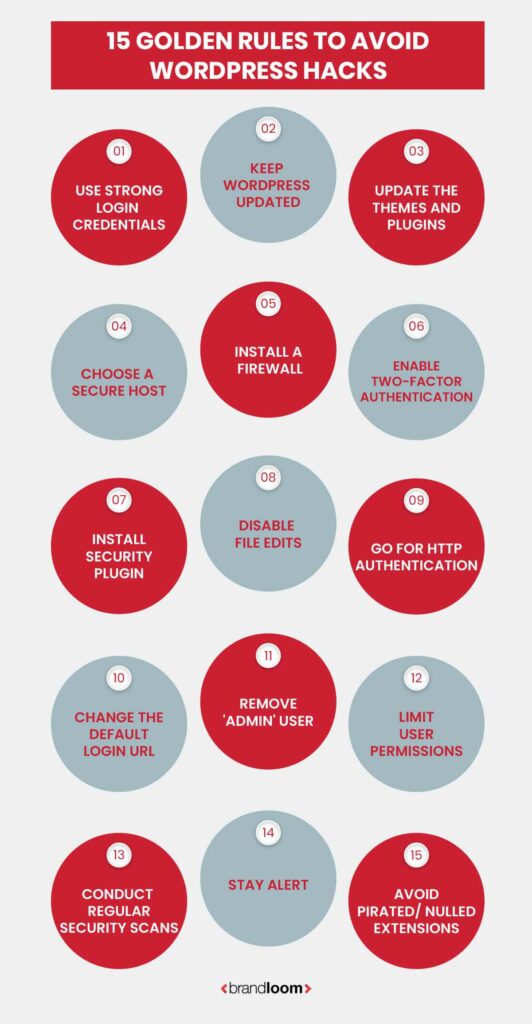
At present, incidents of WordPress hacking are common, and it is essential to ensure that your WordPress website has an optimum security level.
WordPress websites require additional protective layers to prevent hacking attempts. Specific steps must be followed to prevent WordPress sites from being hacked.
1 Use Strong Login Credentials to Prevent WordPress site hacking
When you create a new WordPress account, it asks for login credentials such as username and password. It is highly recommended that you use unique yet strong passwords. Hackers cannot guess them, forcing them to retreat.
Apart from being exceptional, an ideal password must be 15 to 20 characters long and a mix of uppercase and lowercase letters, symbols, and numbers. For instance, dAyviD4209@#@#78 is way stronger than David123.
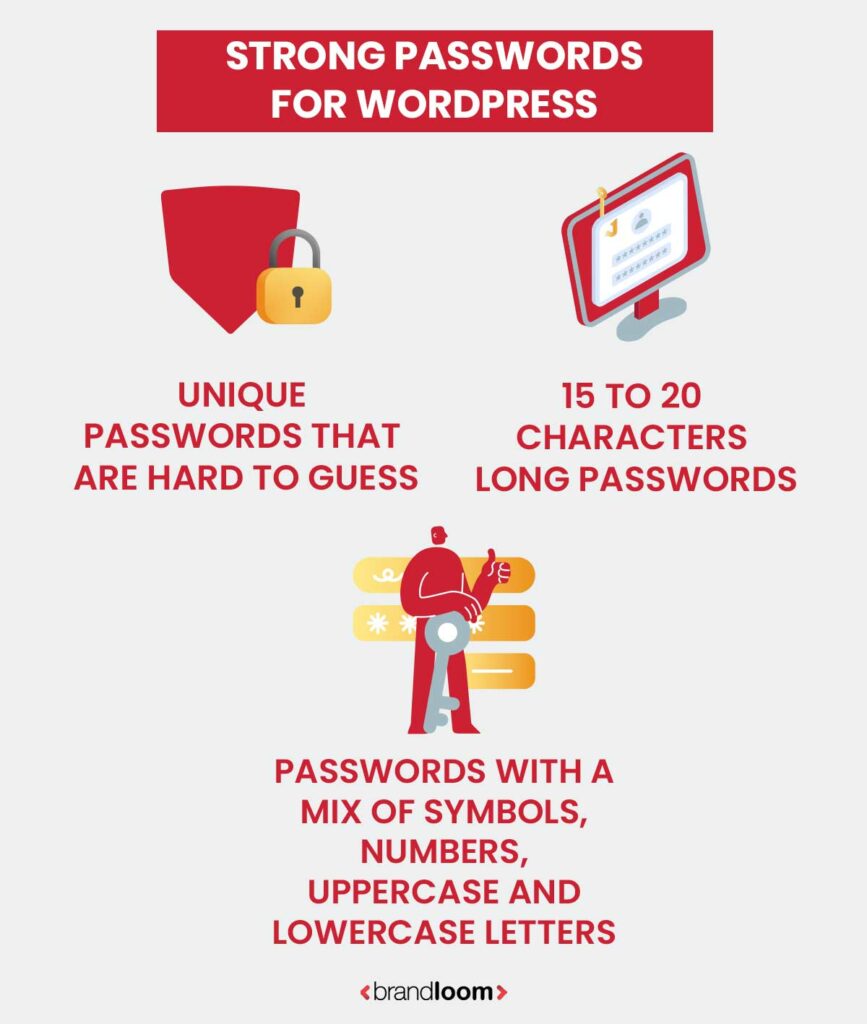
We tend to use simpler passwords, thinking they are easy to remember. However, these simple passwords are weak when providing security to the WordPress website. Therefore, using strong login credentials like unique and long passwords is necessary. These help to prevent incidents of WordPress hack.
Ready to skyrocket your online sales? Let us design and develop a powerful, conversion-focused WordPress eCommerce website that drives results. Contact us today!
2 Keep WordPress Updated to Prevent WordPress Website Hacking
It is advisable to update WordPress to the latest version. An outdated version of WordPress is more vulnerable to hacking. The updated version of WordPress allows users to overcome hacking attempts and successfully avoid unauthorized access. Hence, it is essential to keep WordPress on auto-update or manually update whenever the latest version is available.
As hackers tend to target outdated software, the newest version of the software must appear. However, if you forget to update or face any issues while updating, you can permanently hide the WordPress version to avoid malicious attacks on your website.
This way, potential hackers cannot determine the software version, thereby saving your WordPress website from becoming an easy target.
3 Update the Themes and Plugins to Prevent WordPress Website Hacking
If you feel safe just by updating WordPress, then you are wrong. It is equally important to keep updating WordPress themes and plugins to the latest versions to maintain the safety and security of the website.
Use of outdated WordPress themes and plugins may put your website at risk. Checking the WordPress Dashboard is necessary to see pending update notifications. If you are forgetful, enabling auto-updates is always a valid option, as it keeps the themes and plugins updated to the latest versions.
It is also essential to delete all the inactive themes or plugins to reduce the chances of security breaches. Lastly, always choose trusted sources to install themes and plugins. Those are less likely to be compromised or contain malware.
4 Choose a Secured Host to Prevent WordPress Website Hacking
A secured WordPress host is the key preventive measure against WordPress website hacking, providing the website with multiple-layered protection. Hosts with built-in protection measures such as DDoS protection, firewalls, and malware scanning can be an ideal choice.
For instance, SiteGround includes multifaceted security levels and is popular among users. A perfect host must offer daily backups. It helps to restore your website after an attack.
The host must be capable of providing auto-updates for WordPress Core, themes, and plugins to tackle hacking attempts. A secured host must contain an SSL certificate for data encryption.
The host must provide 24×7 support in case of any security concerns. This allows the user to tackle the attack, recover the website within a minimum time frame, and reduce its overall severity. In the case of shared hosts, account isolation is mandatory to minimize any chances of cross-contamination from the other websites.
5 Install a Firewall to Prevent WordPress Website Hacking
Installation of a firewall plugin is a mandatory step to safeguard your WordPress website from cyber threats.
The firewall acts as a wall between your website and potential threats by filtering malicious traffic and blocking suspicious requests. The firewall plugin includes specific features such as IP blocking and traffic monitoring to avert attacks like SQL injection and DDoS.
Providers such as Wordfence and Sucuri provide WAF (Web Application Firewalls) to provide comprehensive protection against different types of cyber threats. To summarize, the firewall plugin distinguishes between your network and other networks to filter out potential threats.
6 Enable Two-Factor Authentication /2FA to Prevent WordPress Website Hacking
Two-factor authentication (2FA) enhances the security level of your WordPress website through double-layered login protection. Activating Two-factor authentication (2FA) is integral to preventing WordPress hack incidents.
Through 2FA, WordPress users must provide two different identification factors before getting access to their respective accounts. The 2FA allows users to protect their WordPress website by strengthening security.
It helps to reduce the chances of unauthorized access. This step keeps the hackers from entering your account even if they have obtained your password.
2FA helps to combat phishing attacks by running a second layer of security checks. 2FA can also prohibit brute force attacks, as limited login attempts prevent bots from guessing passwords.
WordPress users can seamlessly implement 2FA without possessing any special technical expertise. This step offers flexibility, and users can choose their authentication methods from a vast pool of techniques such as email codes, SMS codes, call verification, or codes via authenticator apps.
7 Install Security Plugin to Prevent WordPress Website Hacking
Through the installation of an additional layer of protection, i.e., the security plugin, it is possible to prevent WordPress hack attempts. Installation of a security plugin is an integral step to ensure overall protection for your WordPress website. Wordfence is one such security plugin that helps to add extra preventive measures to prevent cybercriminals aiming to hack WordPress sites.
Wordfence helps with firewall protection and malware scanning, alerting users of potential risks and allowing them an adequate time frame to deal with them. It also blocks unauthorized access and malicious traffic. On top of that, Wordfence is free, adding additional security without any extra cost.
Some security plugins offer IP filtering and login lockdown to prevent brute-force attacks. The use of file integrity monitoring helps detect a possible breach. The security plugins use file integrity monitoring to detect the core file changes and identify any unauthorized modification to the core files, themes, and plugins.
These security plugins can effectively avoid data loss after an attack, as the backup feature enables seamless site restoration after an attack. Overall, security plugins have a robust security system that allows users to avoid unauthorized breaches and incidents of WordPress hack.
8 Disable File Edits to Prevent WordPress Website Hacking
An effective way to strengthen your WordPress defense system is to disable file editing in the admin panel. This helps prevent the injection of malicious codes through unauthorized access and modification of themes and plugin files from the WordPress dashboard. Potential hackers consider this file editor an entry point to hack WordPress site and exploit or alter the content.
Human error is another major factor that can impact the WordPress website through this file editing feature. Some users are likely to introduce vulnerabilities through errors during an edit. Hence, knowledgeable individuals should only be responsible for the edits through SSH or FTP. This helps reduce human errors leading to website compromise.
With the disabled editing feature, the users are more likely to adopt more secure methods to change the codes in a more controlled and secure environment. Turning off the file editing feature also makes the website recovery process easier after a security breach.
9 Go for HTTP Authentication to Prevent WordPress Website Hacking
When adding an extra layer of protection against potential attacks, nothing can match the effectiveness of HTTP authentication. HTTP authentication strengthens the overall security of the WordPress website as it aims to protect the admin area.
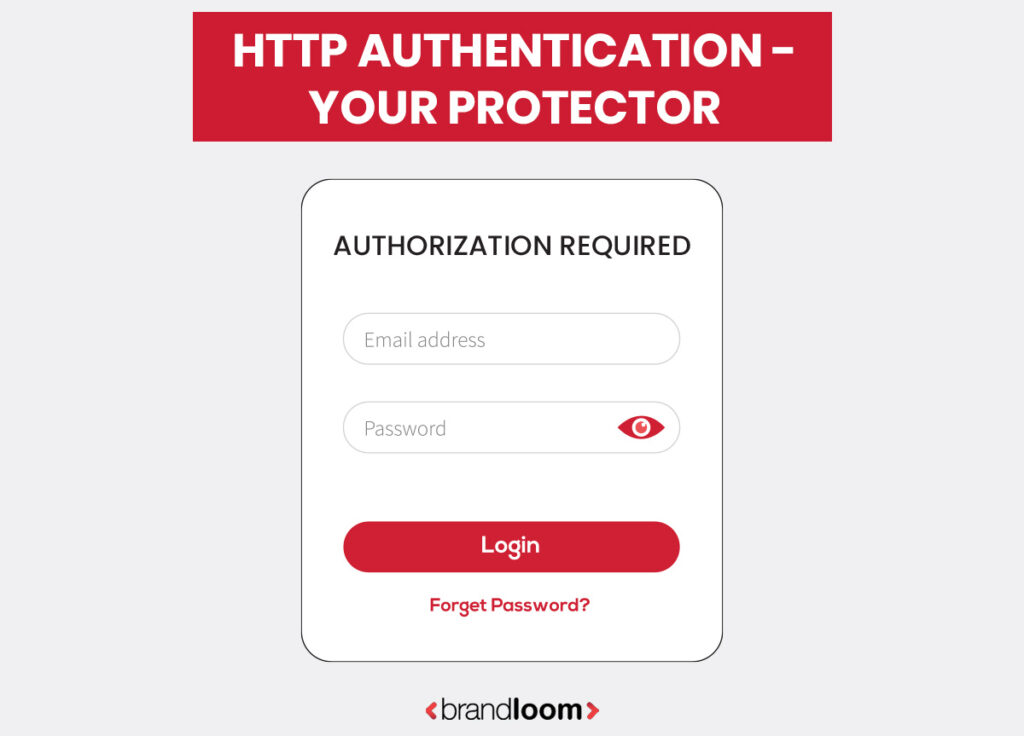
It enables users to gain additional authentication to access sensitive parts of the WordPress website. For instance, the users must provide a username and password to access these parts. This function will help to combat attempts for unauthorized access and avert Brute Force attacks.
Using HTTP authentication along with HTTPS enhances the overall effectiveness of the website defense system through safe data transmission between networks. Therefore, even if the attackers have access to your password, they cannot carry out their actions due to this barrier called HTTP authentication.
10 Change the Default Login URL to Prevent WordPress Website Hacking
Changing the default WordPress login URL is essential to ensure boosted website security. Implementing two different methods to change the default login URL and minimize the chances of brute-force attacks on your website is critical.
Firstly, installing and activating a plugin such as WPS Hide Login is integral. Then, from the ‘settings,’ ‘WPS Hide Login’ can be selected, followed by the new login URL, and then the changes can be saved.
The ‘wp-login.php’ file can be downloaded and edited via FTP. Then, the instances of ‘wp-login.php’ should be replaced with the chosen URL, and then they will be re-uploaded. Admin Login URL Change, Melapress Login Security, and iThemes Security are some of the most efficient plugins for safely changing the default login URL.
11 Remove the ‘Admin’ User to Prevent WordPress Website Hacking
Once a WordPress website is opened, it can automatically generate a username starting with ‘admin.’ Hackers opt for this pathway to hack WordPress. It has been found that most of the time, the WordPress website that is hacked contains a username with ‘admin.’ This implies that the attack must have been initiated from these while the user was oblivious to the existence of such accounts.
It is essential to visit the WordPress users’ page to check whether any user is named ‘admin’. If it is not there, the hackers will find it difficult to trace your website. However, if any user is named ‘admin,’ it is a matter of concern.
It is recommended that the admin role be given to some other existing account and that the primary ‘admin’ account be deleted to minimize the chances of attacks in the future. In addition to this, it is also important to trace and remove any inactive profiles, as these profiles are more likely to turn into unethical tools to hack WordPress. Any inactive profile with an ‘admin’ title should be identified and promptly replaced with a ‘subscriber’ title. This action will turn them into harmless profiles as they can no longer make unauthorized modifications to the WordPress website.
12 Limit User Permissions to Prevent WordPress Website Hacking
Limiting WordPress user permissions is one of the most effective measures to tackle unauthorized access. Using plugins like Restrict User Access to manage access and user permissions is essential. It will allow users to be redirected and set specific access-related instructions.
From the admin dashboard, the user’s tab can be accessed to assign specific user roles, such as contributor or subscriber, to manage the users’ access levels. Adding code snippets to the ‘functions.php’ file of the theme is integral to restricting access from any non-admin WordPress user. Custom codes can be a great way to manage who can access your dashboard.
13 Conduct Regular Security Scans to Prevent WordPress Website Hacking
WordPress security scans are essential to make sure the website is free from any malicious actions. While weekly/ bi-monthly/ monthly security scans are important, you do not always have to conduct them manually. Many security plugins, such as Wordfence, Jetpack, Sucuri, etc., can do this job for you.
For that, scheduling automated security scans to keep malicious activities at bay is essential. This will ensure on-time risk identification and timely implementation of protective measures.
14 Stay Alert to Prevent WordPress Website Hacking
Time is one of the most crucial aspects that determine the success or failure of a human being or a venture. It is essential to give adequate time to nurture anything that is important, and there will be less likelihood of any negative impact. It is crucial to review the activity logs regularly.
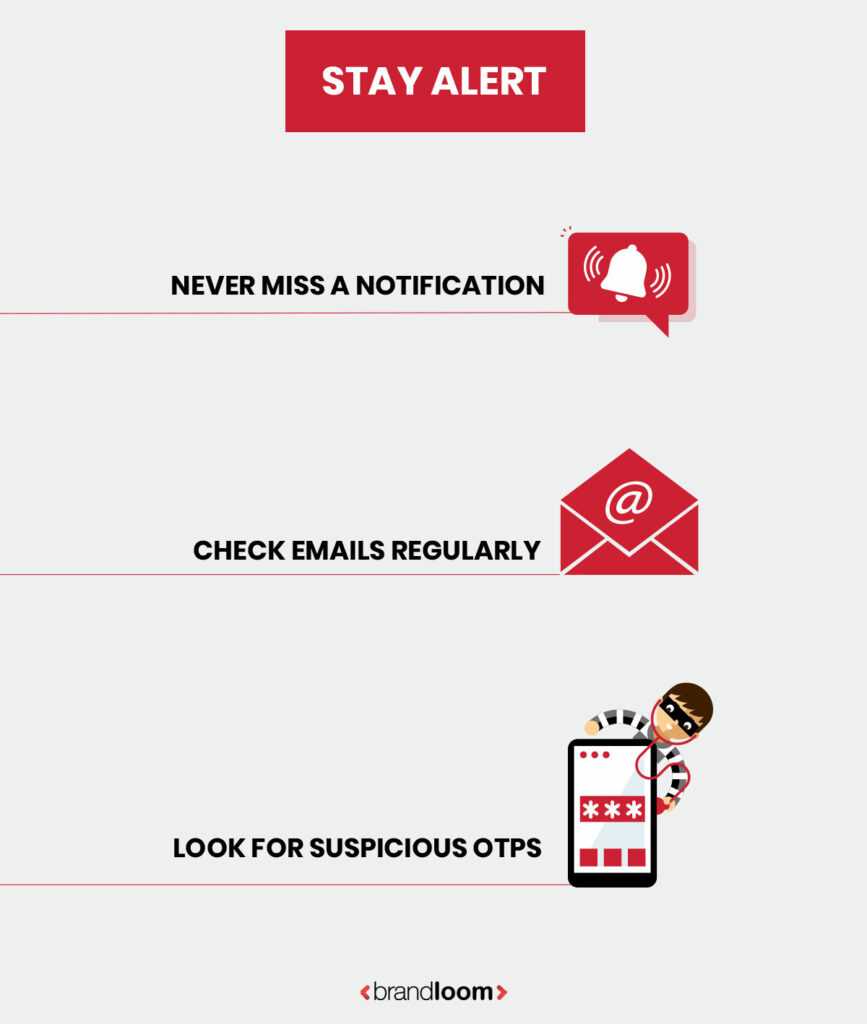
As for the hacking attempts in your WordPress, it is essential to keep an eye on your website so that any unnatural activity does not go unnoticed. These unnatural activities are vital indicators of any attempts to hack WordPress sites, and identification can help avert any unwanted events.
The emails and contact details associated with the WordPress website must be checked daily to look for any warning messages, such as email codes that you have never asked for or any mobile OTP that you never generated. Any trace of such notifications can indicate that your website is compromised.
15 Avoid Pirated/ Nulled Extensions to Prevent WordPress Website Hacking
It is advisable to avoid using pirated or nulled extensions. They are most likely to contain vulnerabilities such as malware. There are security vulnerabilities associated with it. Nulled or pirated extensions sometimes contain backdoors or hidden malware. These are responsible for making your WordPress site vulnerable and an easy target for hackers.
As it is discussed in earlier sections, updating the software is important to prevent hacking. However, the pirated extensions do not receive updates on a regular basis. This may increase the risk of WordPress hack incidents and data exploitation. Also, use of illegitimate plugins or extensions does not guarantee end-to-end support from the developer. Lack of support may lead to security breach and unauthorized access.
Conclusion: How to Prevent WordPress Website Hacking
We are headed towards a world with digitalization as its core. Most of our daily activities will revolve around technology. Hence, the threat of cyber-attacks will also increase with time. To combat that, we must detect and address the system gaps.
Detection of the fundamental security gaps is necessary. Addressing the issues that are likely to make an indirect impact on website security is also crucial. The above-mentioned protective measures can be effective for developing a defense system for your WordPress website against potential cyber threats.
These steps ensure you do not need to endure the hardships of recovering lost data. You do not have to go the extra mile to restore your compromised website.BrandLoom provides an end-to-end solution to your digital marketing needs. It also helps monitor threats through its insightful forum.
FAQs on How to Prevent WordPress Website Hacking
Can WordPress websites be hacked easily?
A WordPress website can be an easy target for hackers because of its open-source nature and wide popularity. Reportedly, 42% of the total websites are from WordPress, which explains the popularity part. Key factors include improper security measures for WordPress, such as weak passwords, outdated plugins and themes, and poor website audits. These can make websites more vulnerable to hacking. Therefore, WordPress websites are more vulnerable to hacking attempts. Hackers can hack WordPress password and enter your site.
How many WordPress websites get hacked daily?
Cybercriminals targeting WordPress websites have become very common nowadays. It is difficult to present an accurate number as hacking cases increase with each passing minute. Reportedly, approximately 13,000 WordPress websites get hacked daily. This result shows the vulnerability of WordPress websites due to poor or improper security measures.
The monthly attack count is 390,000, with the yearly count being roughly 4.7 million. Choosing the most reliable host for your WordPress website can reduce the overall risk of the website from threats. Also, updating your WordPress themes and plugins to the latest versions can be highly effective for preventing hacking attempts.How to set a strong password for your WordPress website?
A password must be unique and long. It is best to keep your password 12 to 20 characters long as longer passwords are more complicated to decode. A complex password with a mix of different characters is preferable to a simple password with similar characters. For instance, a password such as Anny123 will be an easier target for hackers.
In contrast, a password such as AnNy45@#xC^QuA00 will be better. It is essential not to use names or birth dates as passwords, as hackers can decode such passwords easily. It is better to use unique words or digit combinations that can be hard to guess.What are the most common ways to hack WordPress websites?
With the rising WordPress hack incidents lately, various new hacking methods have emerged. Some of the most common ways to hack a WordPress website are through,
– Cross-site Scripting (XSS)
– Brute Force attacks
– SQL injection
– Remote code execution
– Spam link injection
– Distributed Denial-of-service (DDoS)
– Phishing
– Cross-site Request Forgery (CSRF)
– Server-side Request Forgery (SSRF)
– Cookie stealing, session hijacking
– XML External Entity (XXE)
Cybercriminals use these methods to gain unauthorized access to WordPress websites that do not belong to them. Effective tools can also be incorporated to strengthen these protective measures.How do you select a secure theme on WordPress?
The themes must come from trusted sources. The official WordPress theme directory or reputed marketplaces like ThemeForest are preferable. This helps avoid any chances of associated vulnerabilities.
The chosen theme must be regularly updated so that security gaps can be closed. Long-unupdated themes should be avoided, as they might pose security risks.
Tools such as Theme Check are very useful for additional protection. Theme Check helps evaluate coding practices and assesses the theme’s security level before the installation part.
Themes with positive user reviews are preferable, along with responsive 24×7 support.How do you know that your WordPress website has been hacked?
You are unable to log in using your username and password. Your inability to log in and access your dashboard may be a result of hacking.
When your website redirects its traffic to an unknown website or location, it can be a sign of hacking.
Changes or modifications that you did not make can strongly indicate hacking. These unexpected changes are altered pages, unfamiliar themes or plugins, new content, etc.
Browser warnings regarding malware or related factors signal towards a compromised WordPress site.
Notifications related to unusual activities can strongly indicate a security breach or unauthorized access. For instance, an OTP that you do not recall generating.How do you change the admin username on WordPress?
Two methods can be used to change the admin username: plugin use and new user creation.
For the first method, install and activate the ‘Username changer’ plugin. Then go to plugin settings > User > enter a new username and update it.
Create a new admin user for the second method by choosing Users > Add new. A new email ID is necessary to create the new user. Then, log out and log in with your new account. After that, delete the old admin user. Their posts will be attributed to the new one.
What are some trusted hosts for your WordPress website?A trusted host is essential to enhance the security level of your WordPress website. It also helps to keep it safe from possible threats. Some of the most reliable hosts for WordPress are,
Siteground – Reliable service, top-notch customer support, straightforward setup.
Bluehost – WordPress.org recommended, excellent performer, 24×7 support.
WP Engine – WordPress-specific tools, managed hosting, 24×7 support.
DreamHost – Long-standing WordPress commitment, comprehensive hosting solutions.
Hostinger – Secure, affordable, and best for beginners.
Kinsta – Premium hosting is high-performing and has excellent scalability options.What are the differences between firewalls and security plugins?
There are certain differences between a firewall and a security plugin. Both are important for strengthening preventive measures against threats. Firewall plugins are barriers that filter malicious traffic, whereas security plugins include added features like malware scanning, real-time alerts, and vulnerability assessments.
In other words, Firewall plugins block unauthorized access and control traffic. Meanwhile, security plugins offer additional protection layers, providing comprehensive protection against threats. Hence, users looking for a comprehensive security solution can choose security plugins. Meanwhile, users seeking affordability can choose the firewall plugin.How often should website audits be conducted?
With the rising number of hacking incidents worldwide, daily monitoring your WordPress website is advisable. However, weekly or bi-monthly audits are also fine. You must keep checking the emails and contact numbers associated with the WordPress website. Sometimes the browser warnings or suspicious emails go unnoticed as we fail to monitor the websites.
As a result, the website becomes vulnerable. The chances of a WordPress hack increases. BrandLoom provides services like email and content marketing with due focus on customer requirements. Regular audits are important to address the gaps that can make your website easy prey to hackers. Various effective monitoring tools are available to make this process easier such as Wordfence.Wordfence or Sucuri – which one is better for my website?
Sucuri and Wordfence are well-known security plugins that enable users to protect their websites against possible threats. Wordfence offers a robust firewall, a real-time threat defense system, and comprehensive traffic insights. It also focuses on malware scanning and secure login features. In the meantime, Sucuri offers website integrity monitoring, post-hack recovery, malware scanning, and proactive security. Wordfence is free, but the premium version has some additional features. As for Sucuri, its premium version has a web application firewall that fights against DDoS attacks. Both are effective in enhancing the security level of your WordPress website. However, one may choose based on their requirements.







